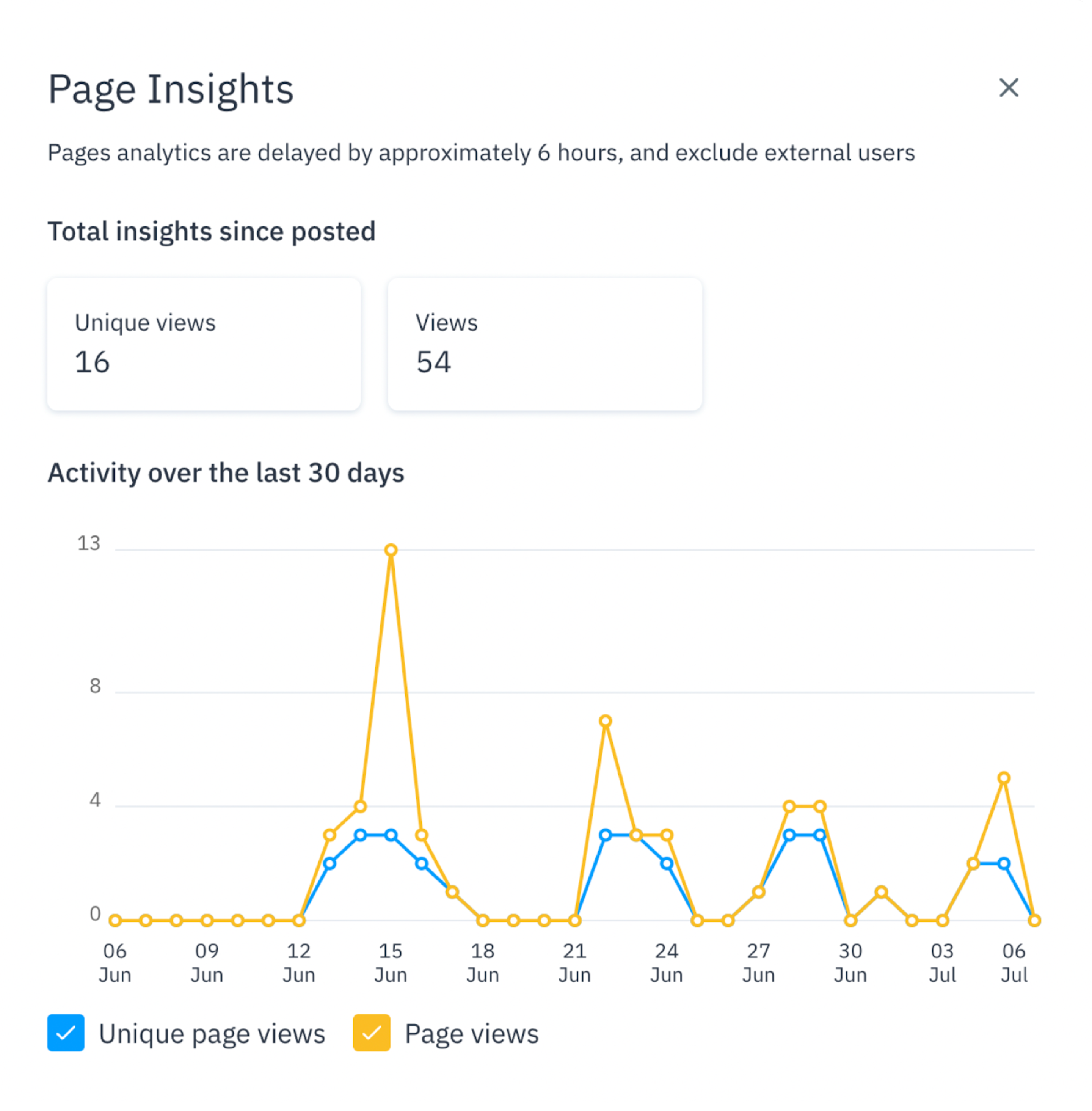This article provides you with details about Happeo’s Page Analytics and the data it presents.
What is it?
Happeo’s Page Analytics enable Page Owners, Authors, and Editors to view Analytics for Pages.
These metrics give more detailed information on how actively Pages are being read.
To view Page Analytics, click on the chart symbol next to the bookmark icon on the top-right corner of a Page.
What does it provide?
The data provided in these Analytics reports include:
-
Unique views – The total number of unique users who have viewed a Page within the last 30 days
- Note: There can be one unique view per day for a month which may still be only 1 unique user for the period shown in the graph overview
- Views – The total number of users who have viewed a Page within the last 30 days
- Note: Viewing refers to clicking on a Page group from the Pages menu and navigating to a Page
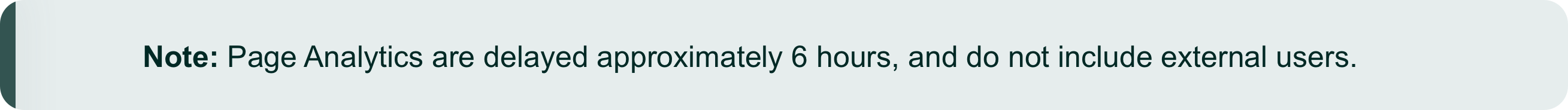
In the graph overview, you can toggle Unique page views and/or Page views.
By hovering over the data points, you can view the exact unique views or views for a given day.